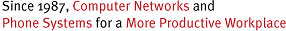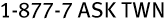AltiGen Tip 2: Zoomerang
Did you know that when you press "5" while listening to your voicemail, your AltiGen phone will automatically call back the number that left the message?
(Well, it's really not your phone, it's your AltiGen phone system - specifically the advanced voice mail system!)
That's right - you no longer have to write down or try to remember a phone number for a call-back - or even a list of call backs. You can just call return calls by pressing 5.
Pretty cool, huh? The feature is called "Zoomerang." It's patented and available only to users of AltiGen phone systems - like you. It's so useful and easy to use, it can literally change the way you use the phone.
This feature works not only when you're using your desk phone, but any time you're using your AltiGen voice mail - such as when you're using your cell phone to check your messages at the office.
Zoomerang lets you do all the following when you call your voicemail
- During or after any message, you can return the call simply by pressing "5"
- Talk with the party that left the message for as long as you want
- After the call, don't hang up - Zoomerang automatically returns you to voicemail
- You can repeat the process with every one of your messages
Remember, Zoomerang works from anywhere
Zoomerang resides within the AltiGen system. It works wherever you access the system: at home, on the road checking voicemail, on your mobile phone or PC softphone, from the payphone at the airport, from your in-laws' house, with a single phone call from your hotel - even overseas.
Even at the office, it will reduce the time you spend with voicemail and make your time more productive.
Zommerang is one of the niftiest, easiest, most useful phone features we've ever run across. We use it all the time at The Washington Network, and we know first hand what a great feature it is. We hope you find it every bit as useful.
Remember:
You can always find phone help in your AltiGen Product Manual
You can find it at: http://www.WashingtonNetwork.com/AltiGen-Manuals
To find your phone model number
Look for the bar-code sticker on the phone's bottom
If you're a client of The Washington Network, Inc., and require assistance using Zoomerang, or any feature of your AltiGen phone or phone system, call us
That's what we're here for. Call 703.212.7100, extension 2, for technical support.
Back to AltiGen Tips page »