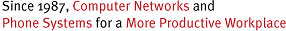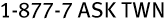News
Expert in Unified Communications Shares Reasons Why Many Organizations Are Not Benefiting from VoIP
Alexandria, VA – January 23, 2017 - The Washington Network, a leading provider of unified communications, has been informing small to mid-sized businesses of the top five VoIP audio issues so they can maximize utilization and reap the rewards of this technology. Unfortunately, many companies that have made the investment in VoIP have experienced subpar performance, particularly in the area of call quality. This is due to a variety of factors and left untouched, will cause frustration for everyone associated with the phone system including employees, customers and vendors. The Washington Network has been educating customers on the five most likely culprits of subpar VoIP performance and what steps an SMB can take to fix these issues quickly and simply.
1) Disable The "Comfort Noise" Setting. This is a setting on many VoIP systems that inhibits the flow of data that simply doesn't need to be turned on. Usually, its default setting is “on” but it’s as unnecessary as jazz music in an elevator. It’s especially important to turn off when users are having call quality issues, as this directly affects performance. Imagine an elevator that doesn’t stop at every floor because it’s running low on power, but you still are expending power on soothing jazz music.
2) Make Sure Your Firewall Isn't Accidentally Blocking Out VoIP. Nowadays, intelligent CIOs are erring on the side of overprotection, and one of the byproducts of that aggressive approach is that sometimes firewalls block out mission-critical applications, like VoIP. Firewalls are built specifically to keep things outside of a network and SMBs would do well to make sure that VoIP audio packets aren’t being blocked from access. In other words, VoIP audio data packets should be treated like VIP data coming into the network, instead of having to wait in line to be let in. This often results in one-way audio.
3) Ports Aren’t Open or Are Misdirecting Data. Take a look at your gateways and ports on your network. If the correct configuration isn’t set up, your incoming data has no choice but to get mixed up, like an air traffic controller who has no idea which gates are open and which already have planes at the gate. This is happening all the time, but we notice it with audio because we can hear it immediately.
4) Make Sure Your Codecs Match. Since VoIP data is real-time-transport protocol (RTP), both sides of the interaction must be set to the same codec, otherwise the audio packets won’t function properly. It’s like one person speaking through a cell phone and the other using a walkie-talkie. Since, they’re not using the same frequency, there will be distortions even if they can vaguely hear what the other party is saying.
5) Make Sure You Have Enough Bandwidth to Avoid Jitter and Latency. Everyone has experienced spotty conference calls that sound crystal clear one minute, and then very choppy the next. The big culprits here are jitter and latency, which are the result of too much traffic on a network. Just like traffic, instead of focusing on optimizing the car, it’s best to just add lanes to your freeway so that all the data functions better. This is accomplished simply by purchasing more bandwidth for all your devices. It should be a last resort, after you’ve tried everything above.